
ID Cards Design (Corporate Edition) Screenshots
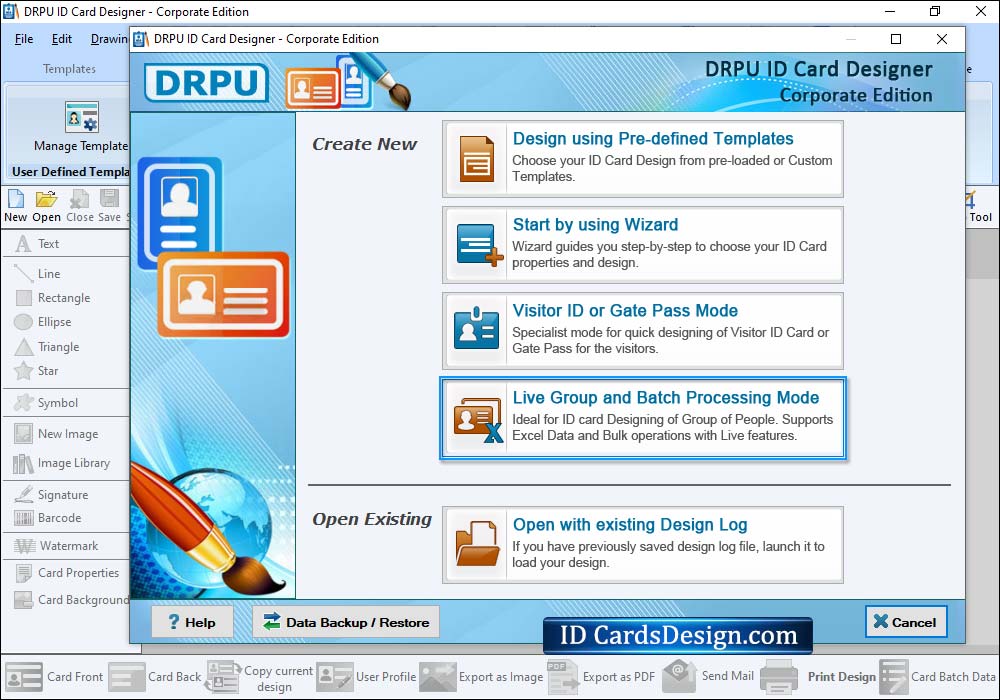
Software provides various pre-defined templates (ID Card Design). Select Template Category, Samples, Card Size and click on Next button.
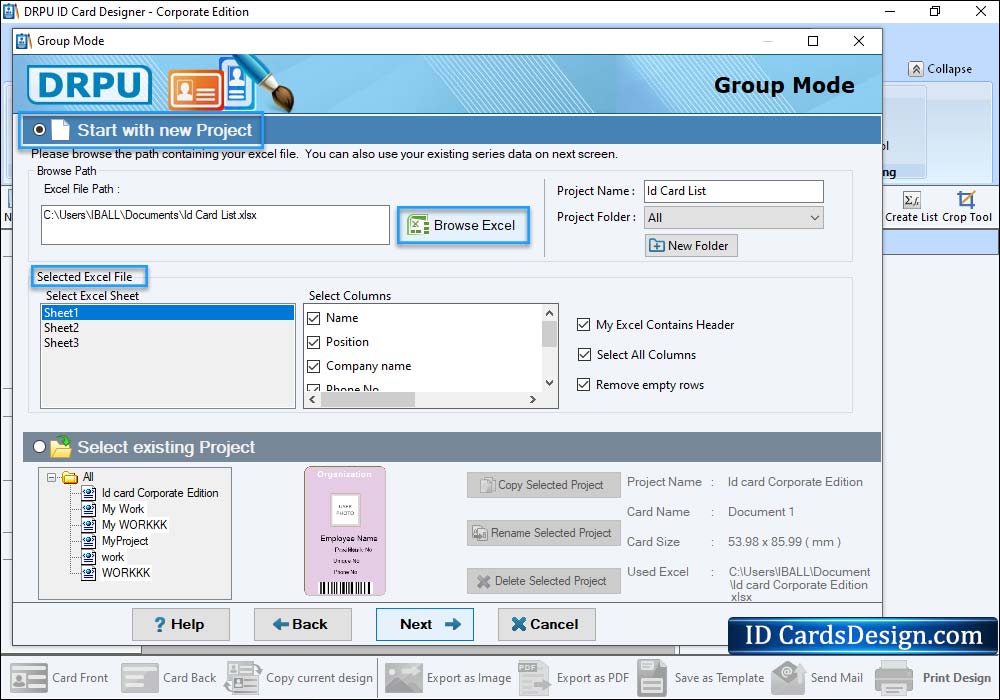
Software has two options Start with new Project and Select existing Project. To create new project select Start with new Project option. Enter Project Name, Project Path, Excel File Path and Click Next button.
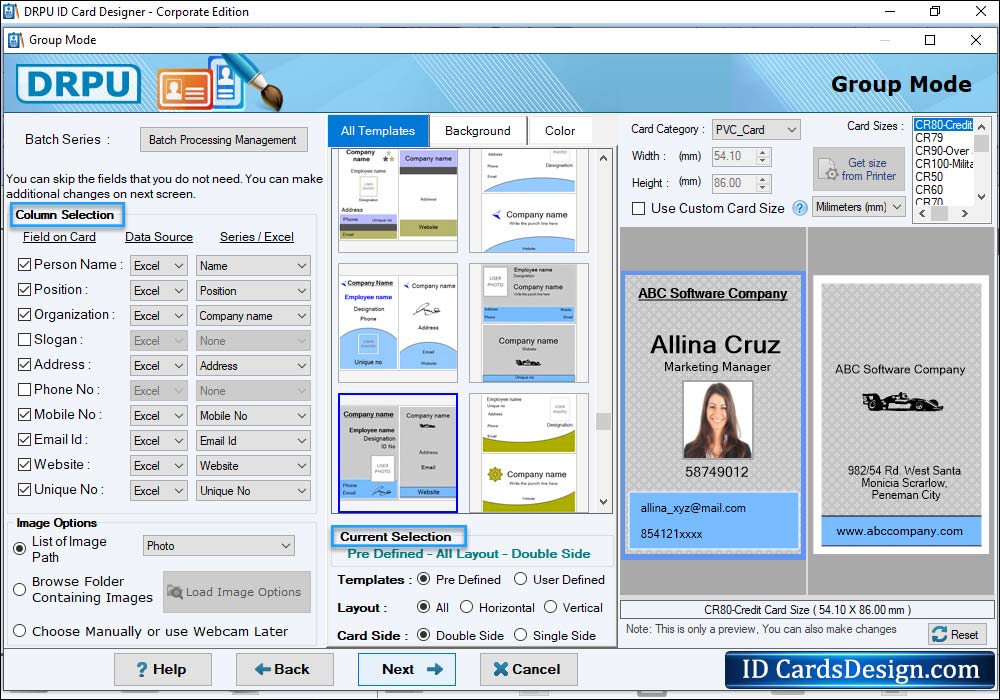
Select Excel Sheet, Excel Column and click OK button.
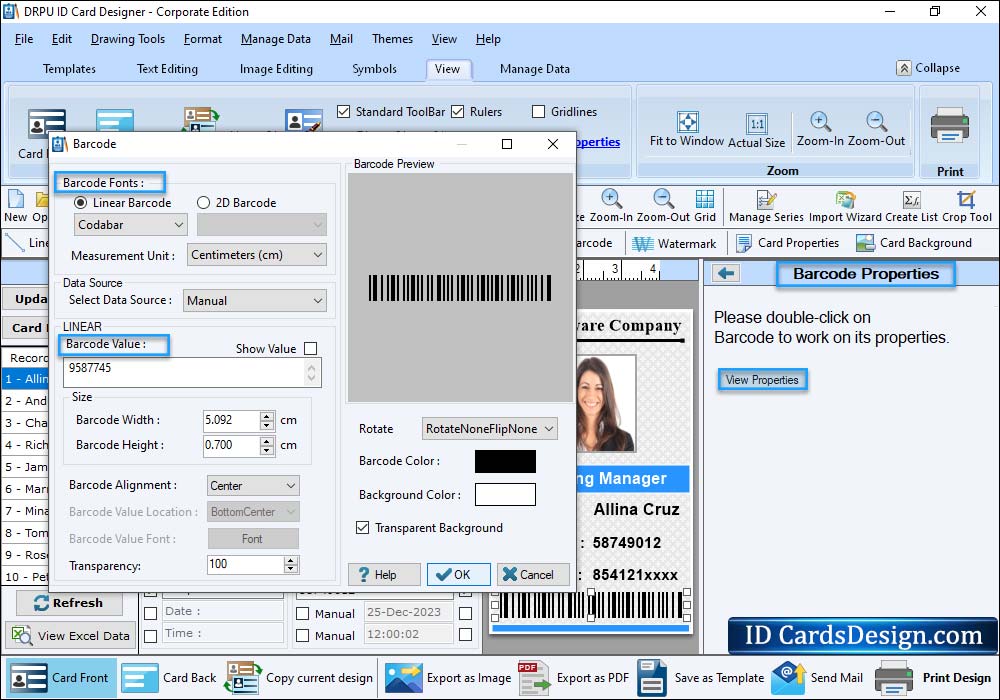
Using the barcode property you can change barcode font and barcode value and preview barcode.
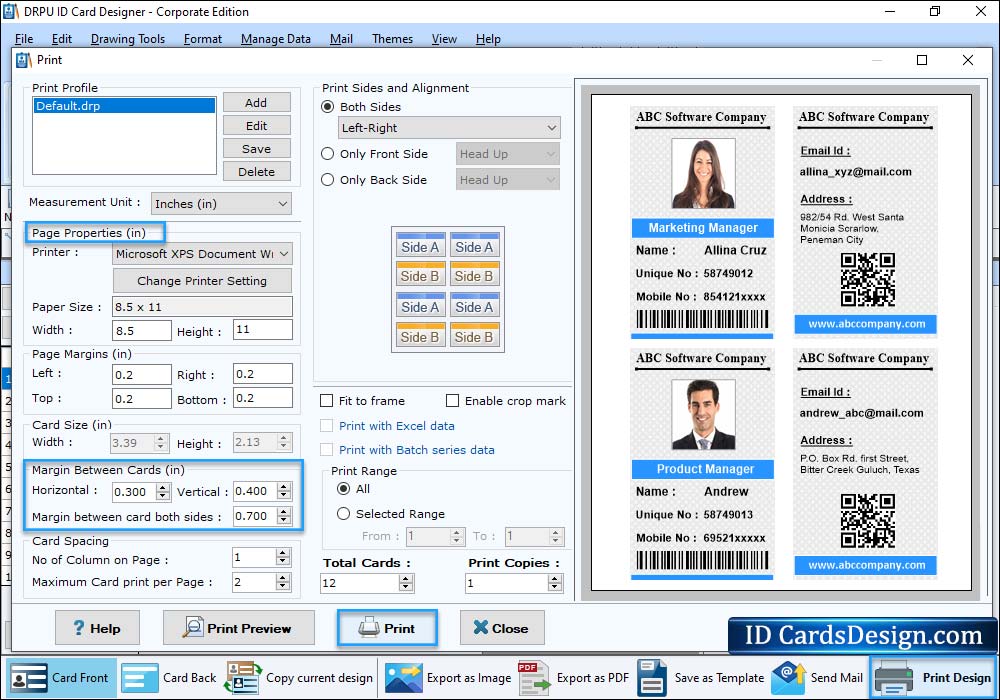
To print designed id cards go to Print option from toolbar and set print settings. Adjust Page Properties, Print Margin, Margins and Spacing, Sides and Alignment and click on Print button.