
Visitors ID Cards Designing Software Screenshots
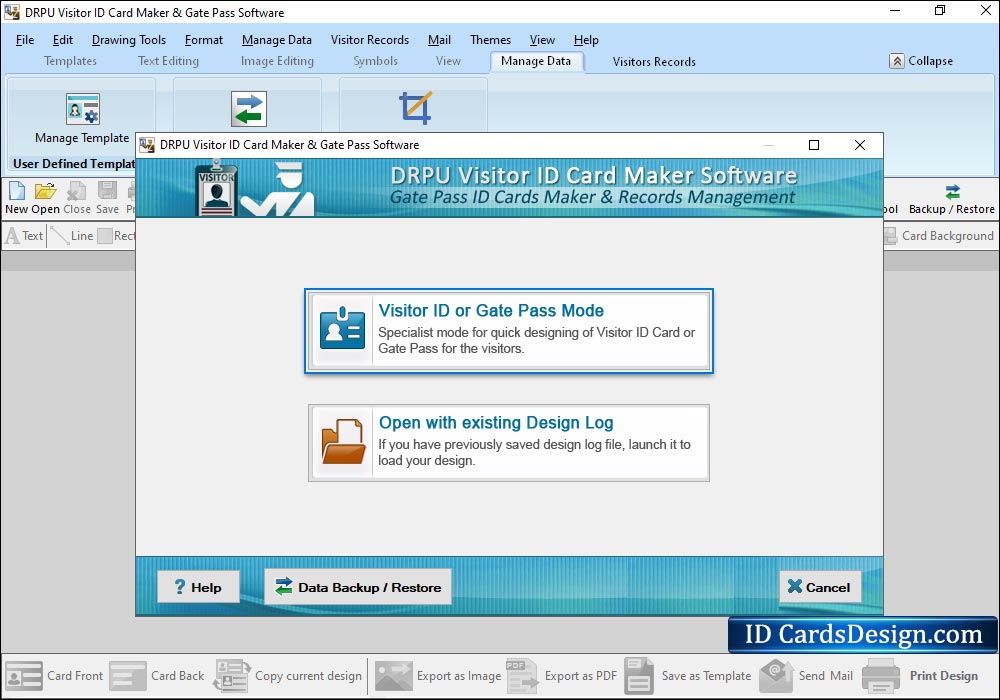
Select any one ID Card Design from various pre-defined templates, select card size and click OK button.
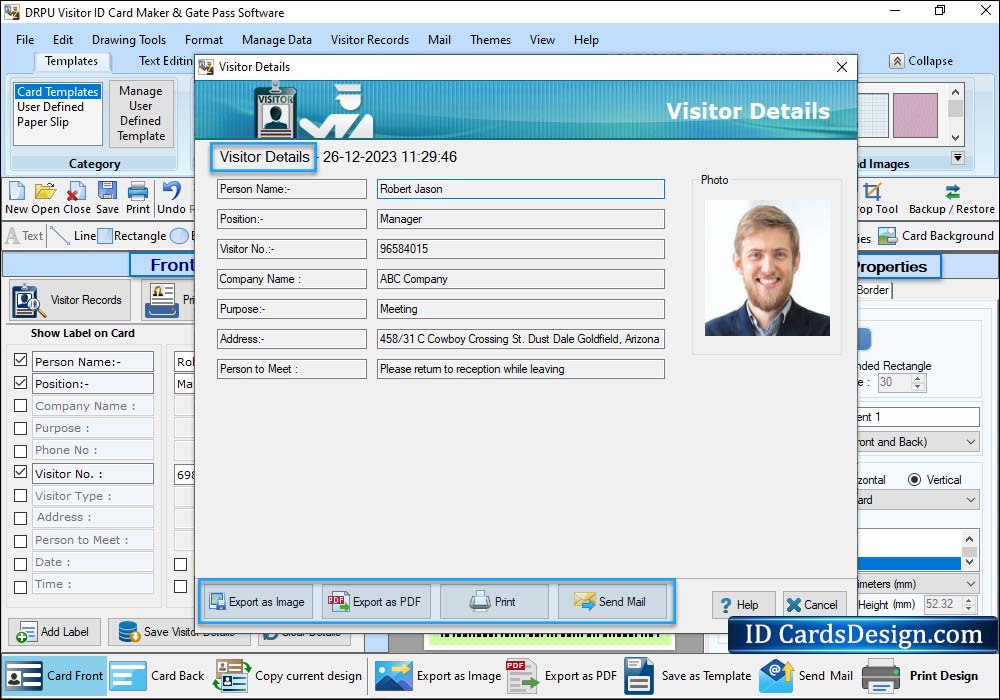
Enter visitor details that you want to add on visitor id card. Click on Camera option to capture visitor's image.
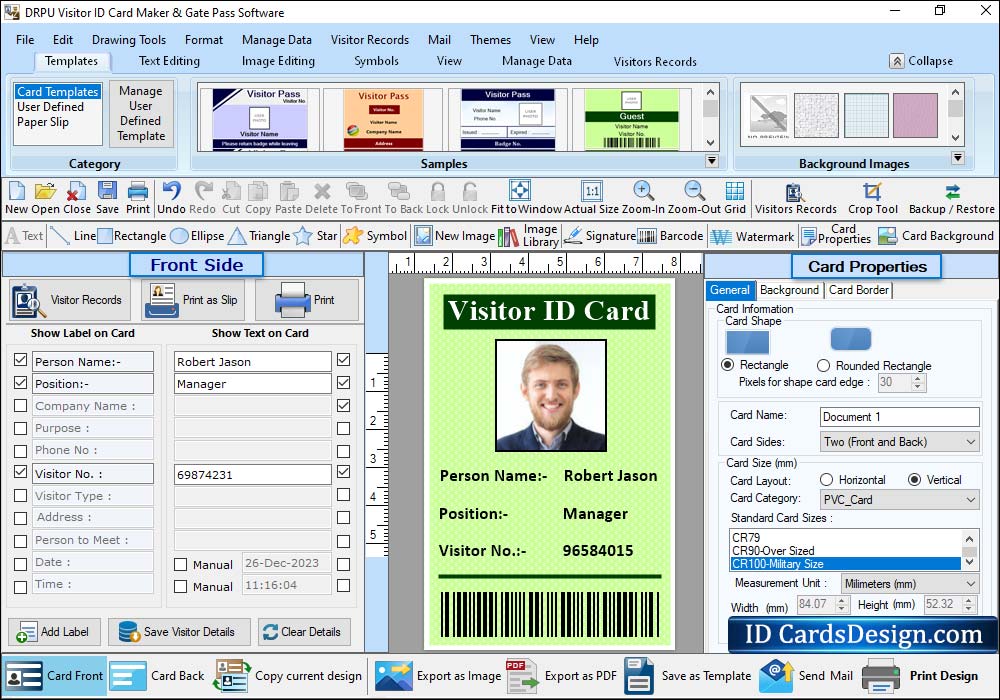
User can change card name, background color, card shape, sides and card layout using the card property.
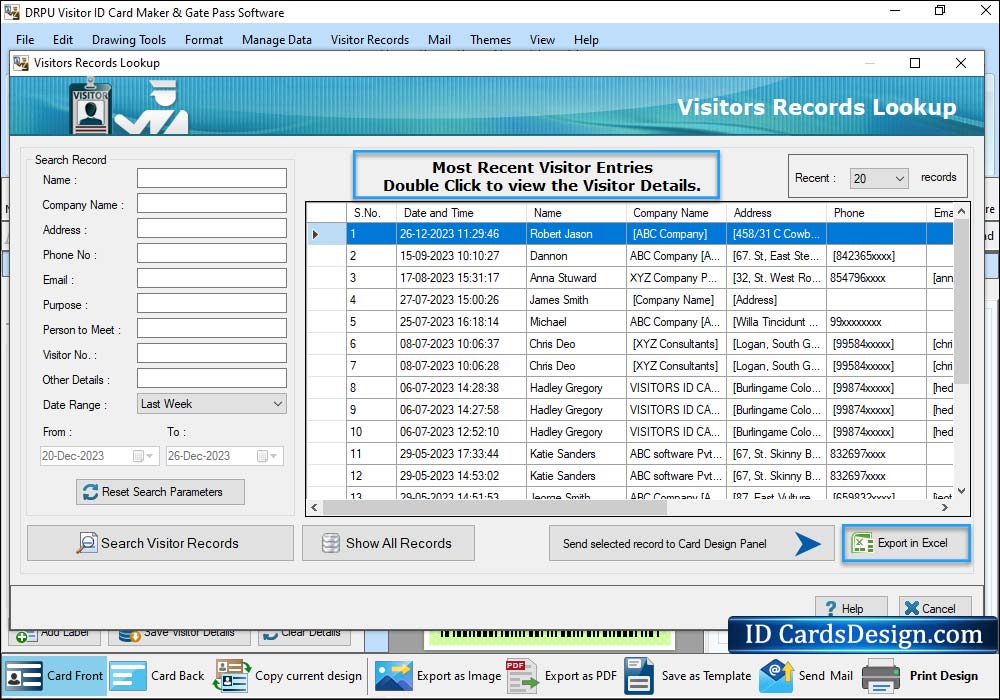
For maintaining visitors records you can add visitor details to the database by clicking on Add Visitor details to DB
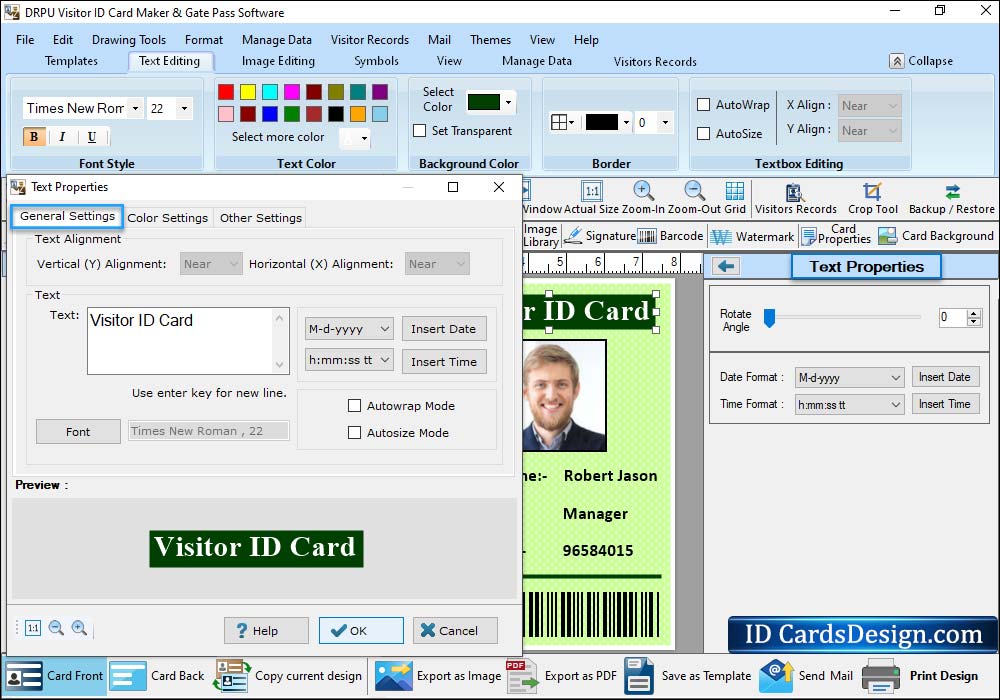
You can using the text property change general settings and color setting like text Alignment and preview text.
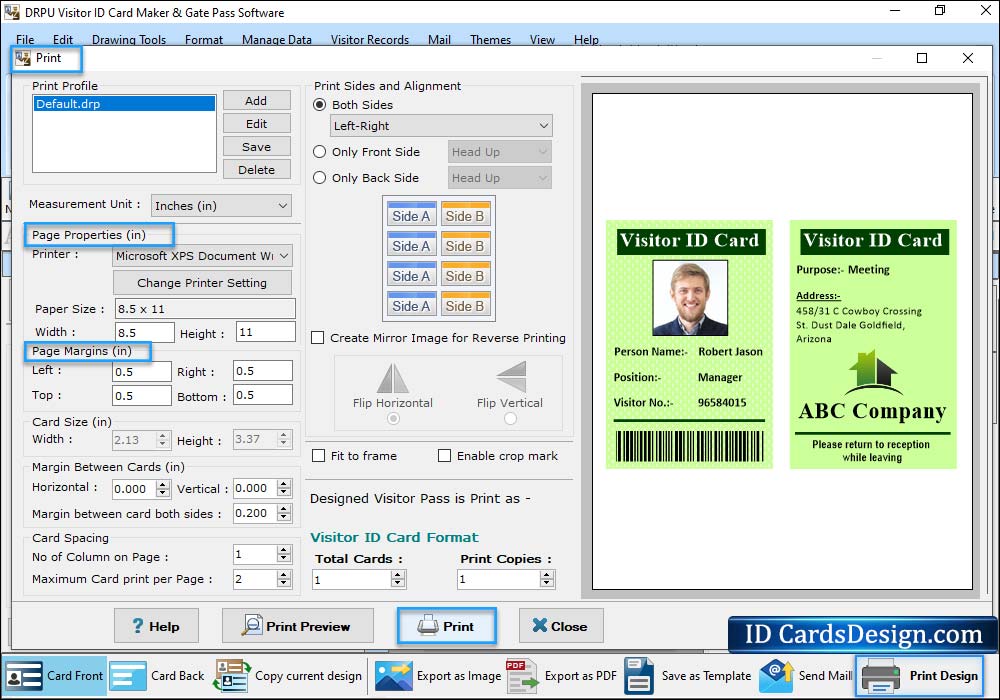
Set print settings including Page Properties, Print Margin, Margins and Spacing, Sides and Alignment and click on Print button.